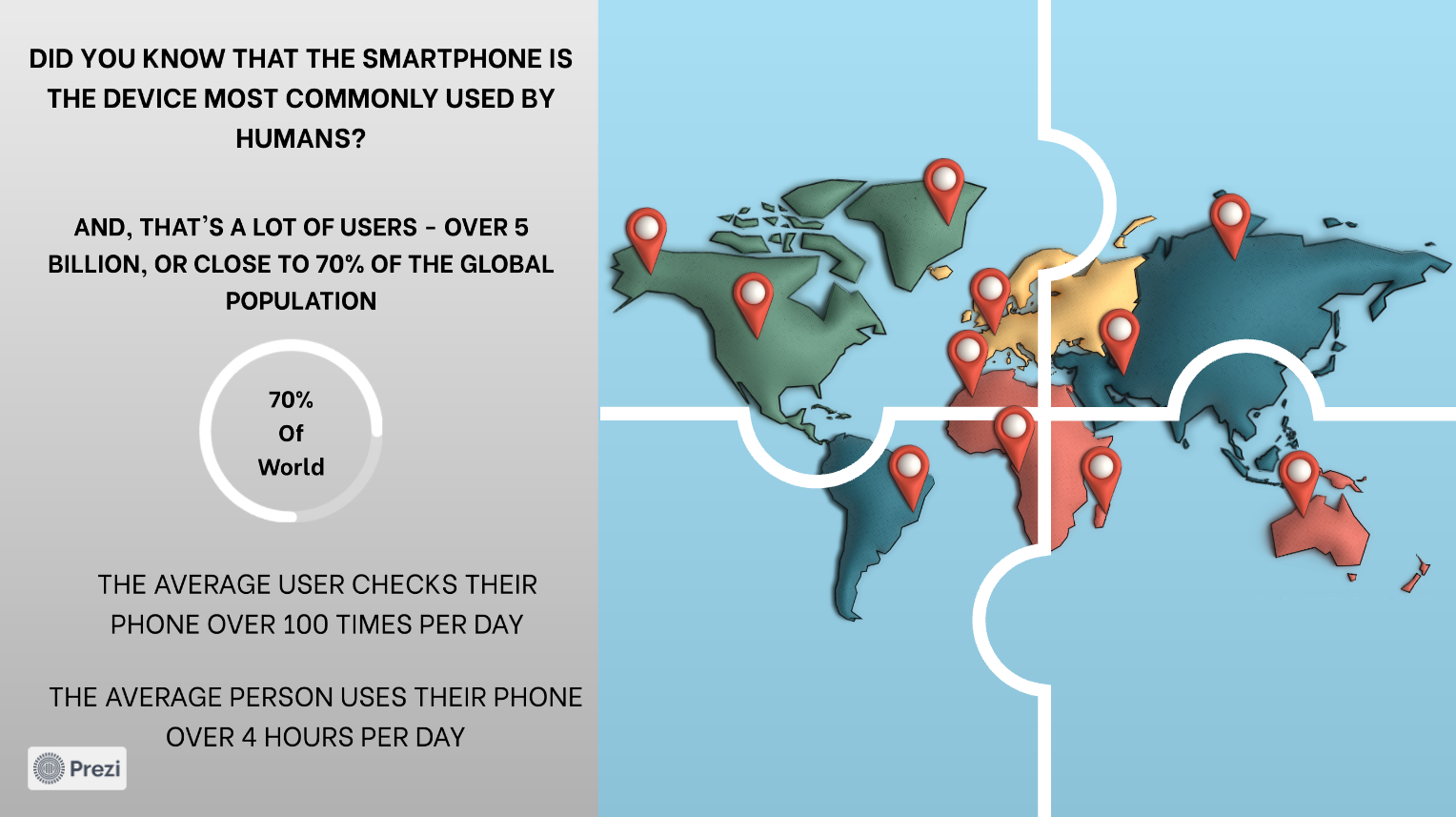Our Story

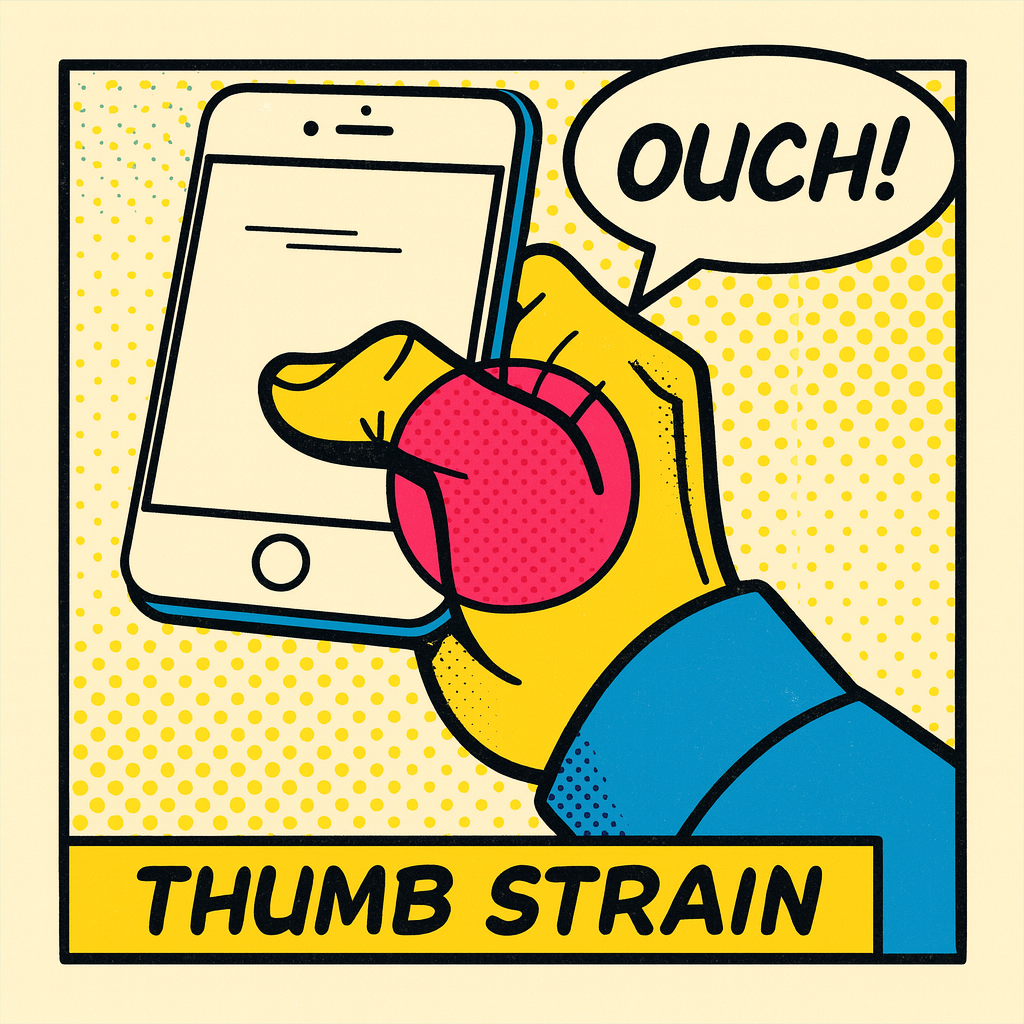
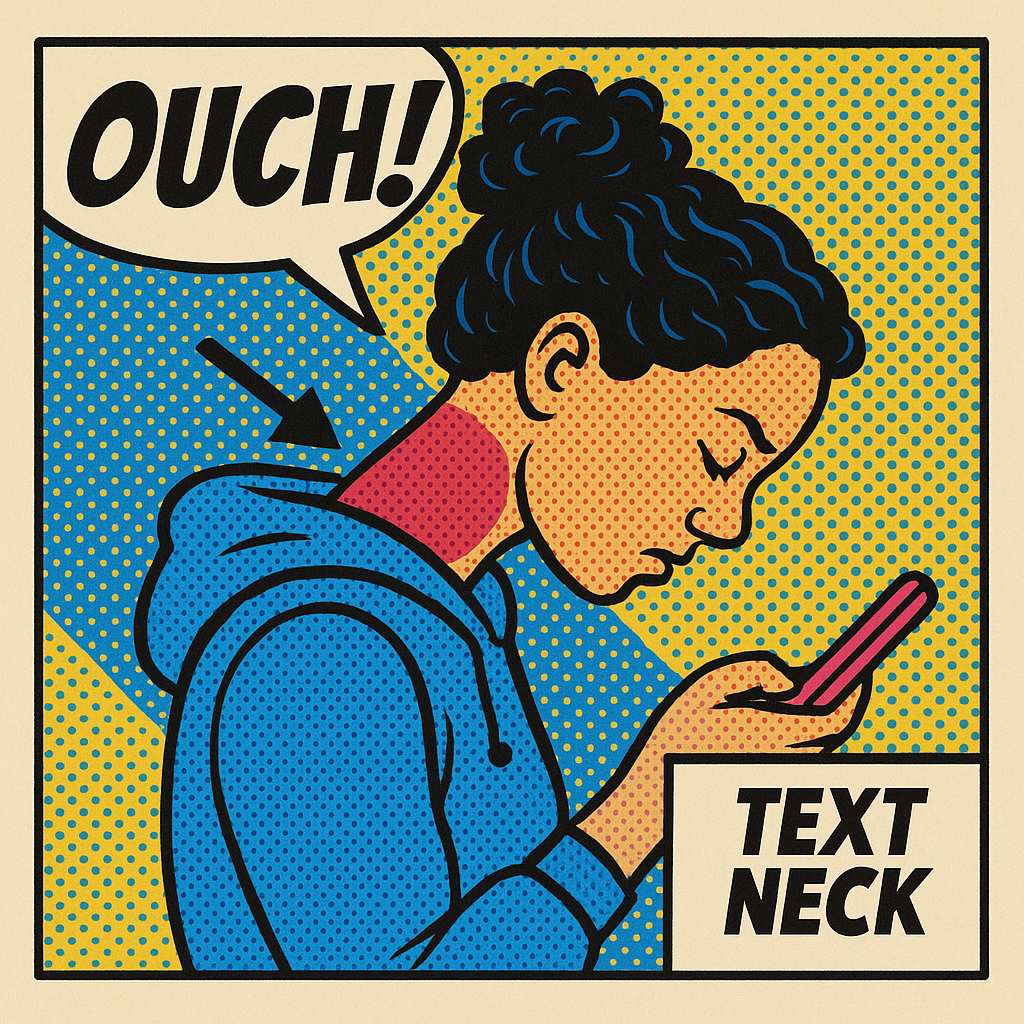

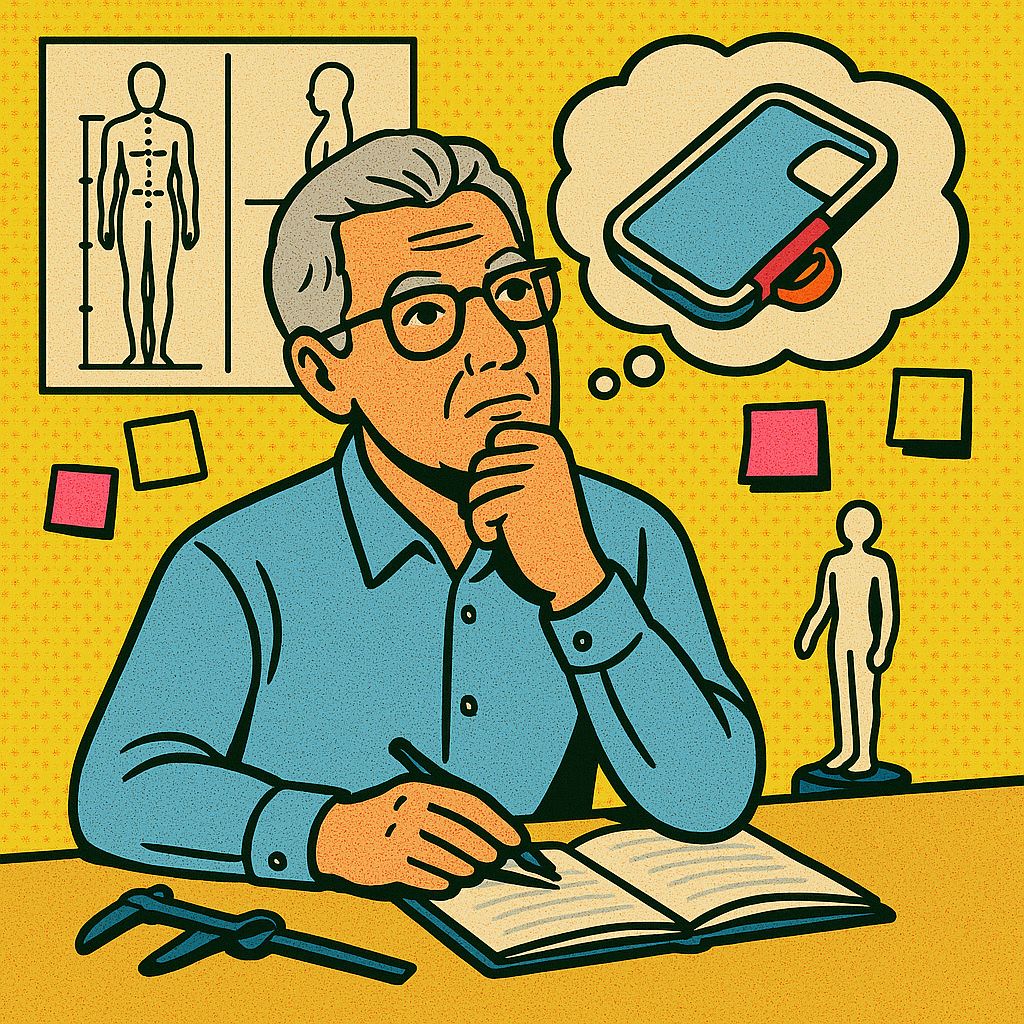
So , Let's Get Started!
We invite you to dig further into our website to learn more, much more, about the OrthoText™.
Learn how our ergonomic research investigation has demonstrated that users prefer the OrthoText™ due to its greater comfort and ease of use…

See how you too can use the OrthoText™…

Product Showcase
Discover the innovative features that make OrthoText™ the ultimate phone accessory! ✨
When all components work together, you get the ultimate phone experience. Secure grip, ergonomic comfort and safety, wireless charging compatibility, and drop protection—all in one revolutionary system.

Our flexible, ergonomic flex-tether keeps your phone secure without straining your hand. Designed for smooth one-handed use, it springs into action when you need it and rests flat when you don't.

The heart of OrthoText™—3D-printed for precision, shaped for comfort, and engineered to align perfectly with your grip. Built to last, yet light enough to feel invisible in use.

Custom-fit for style and function. The OrthoText™ case integrates seamlessly with your phone, giving you drop protection, wireless charging compatibility, and the perfect base for your OrthoText™ Body and Tether.

What The OrthoText™ Is
Discover the revolutionary technology that's changing how we hold our phones! ✨
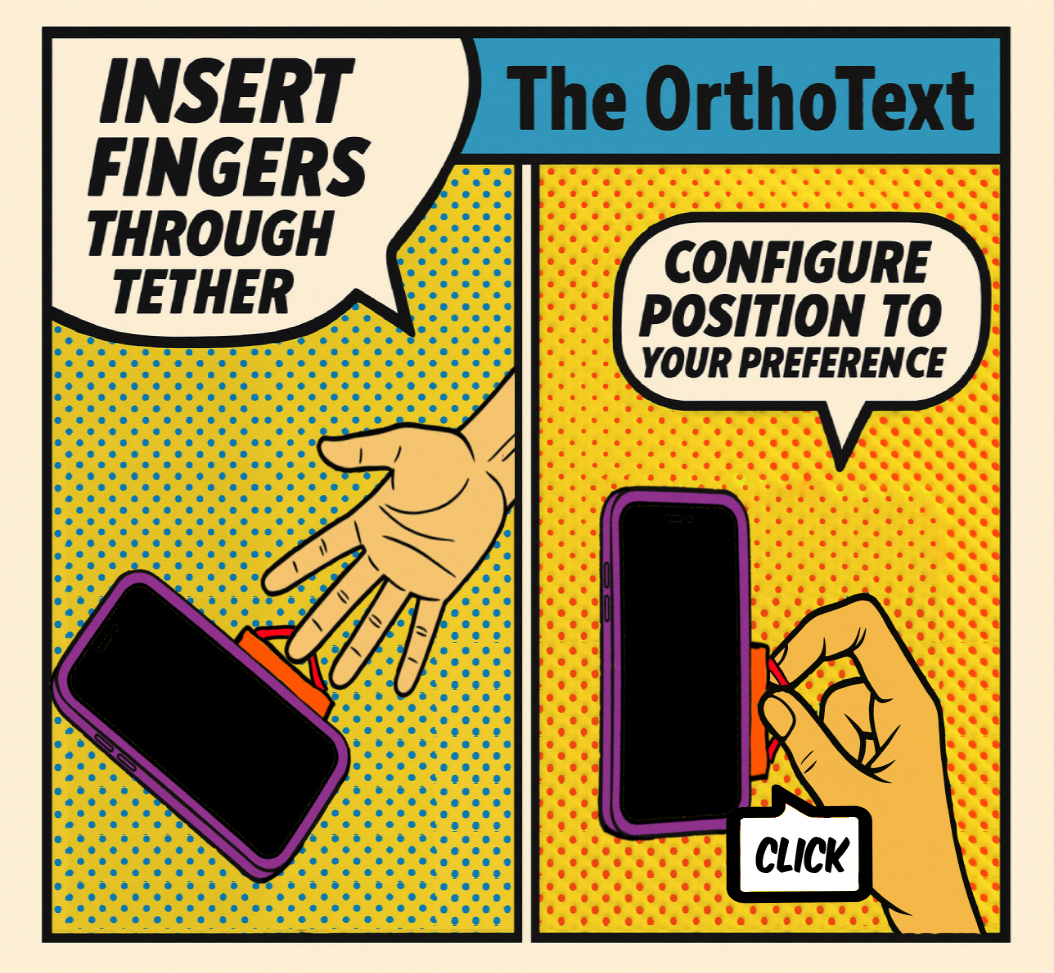
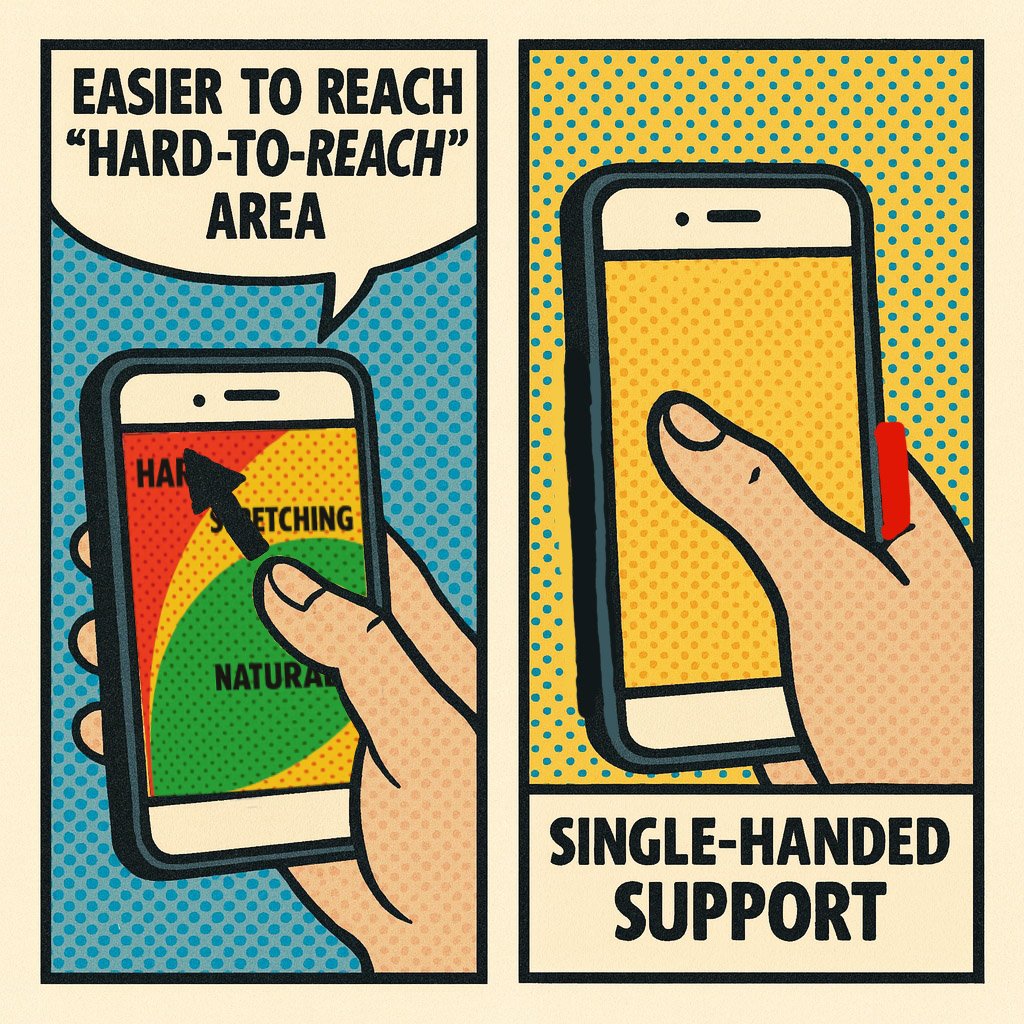
.jpg)
.png)
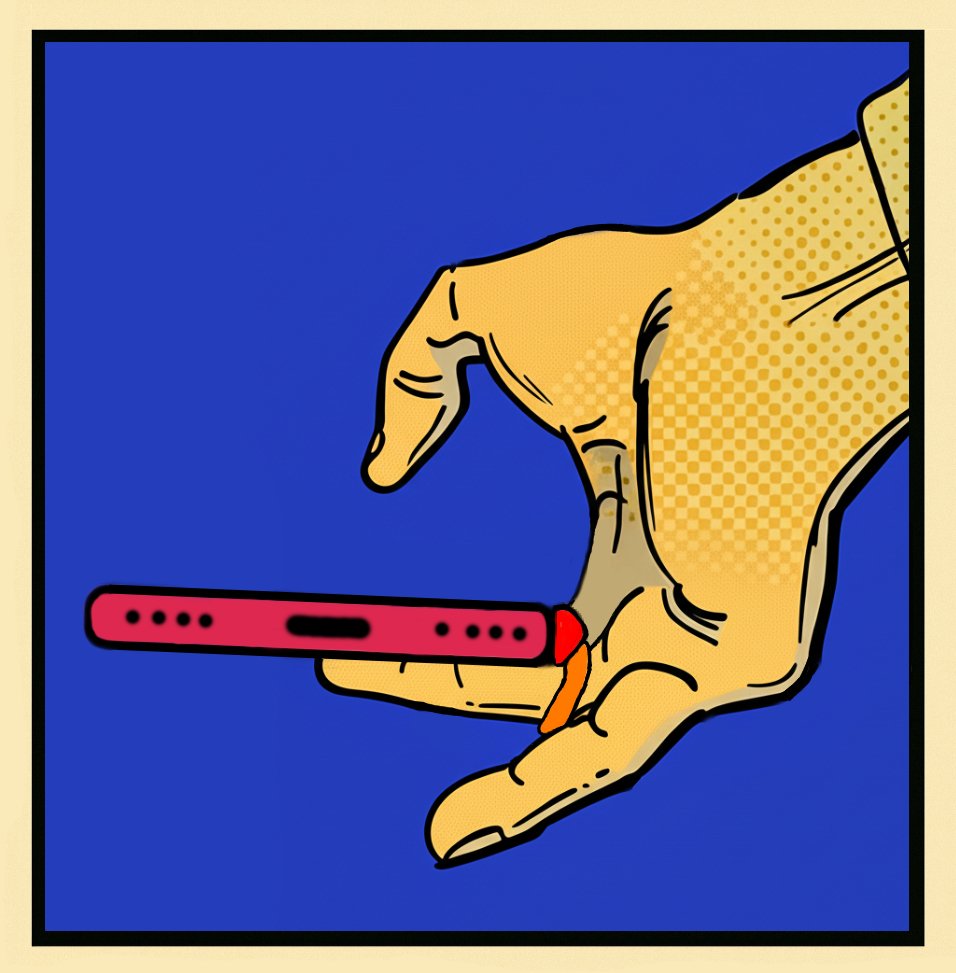


How The OrthoText™ Works

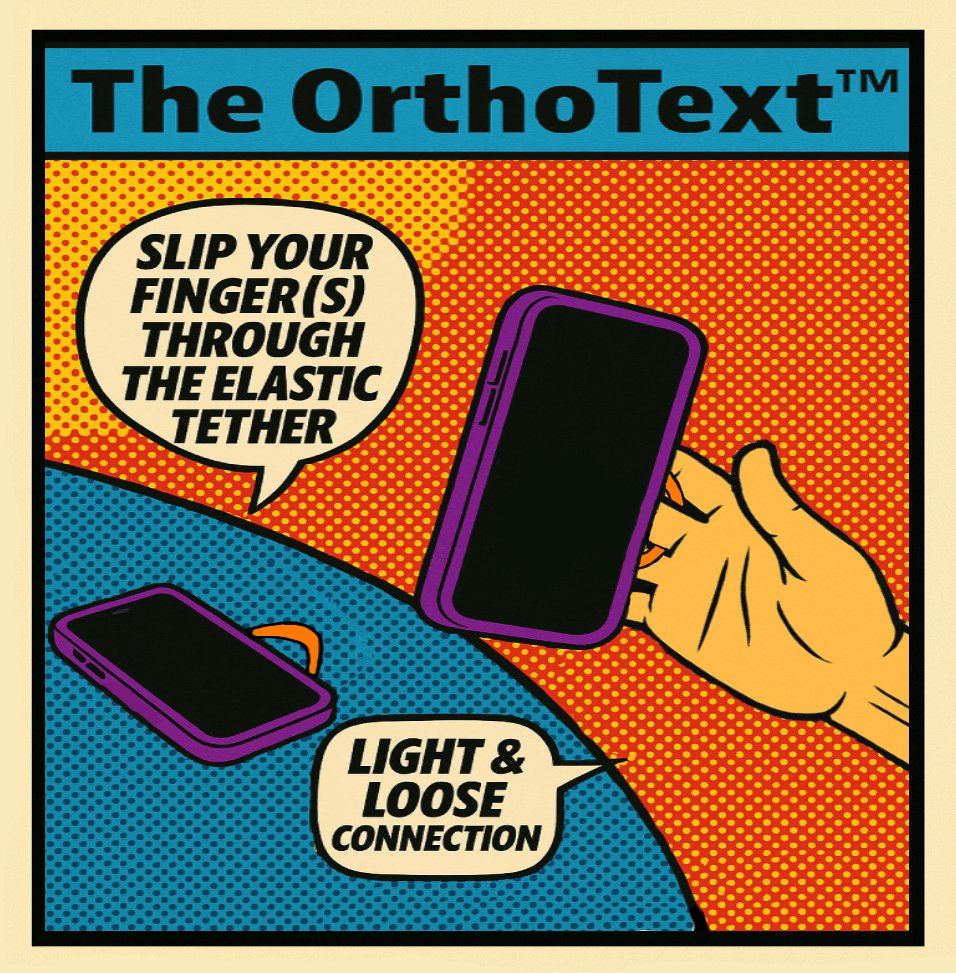
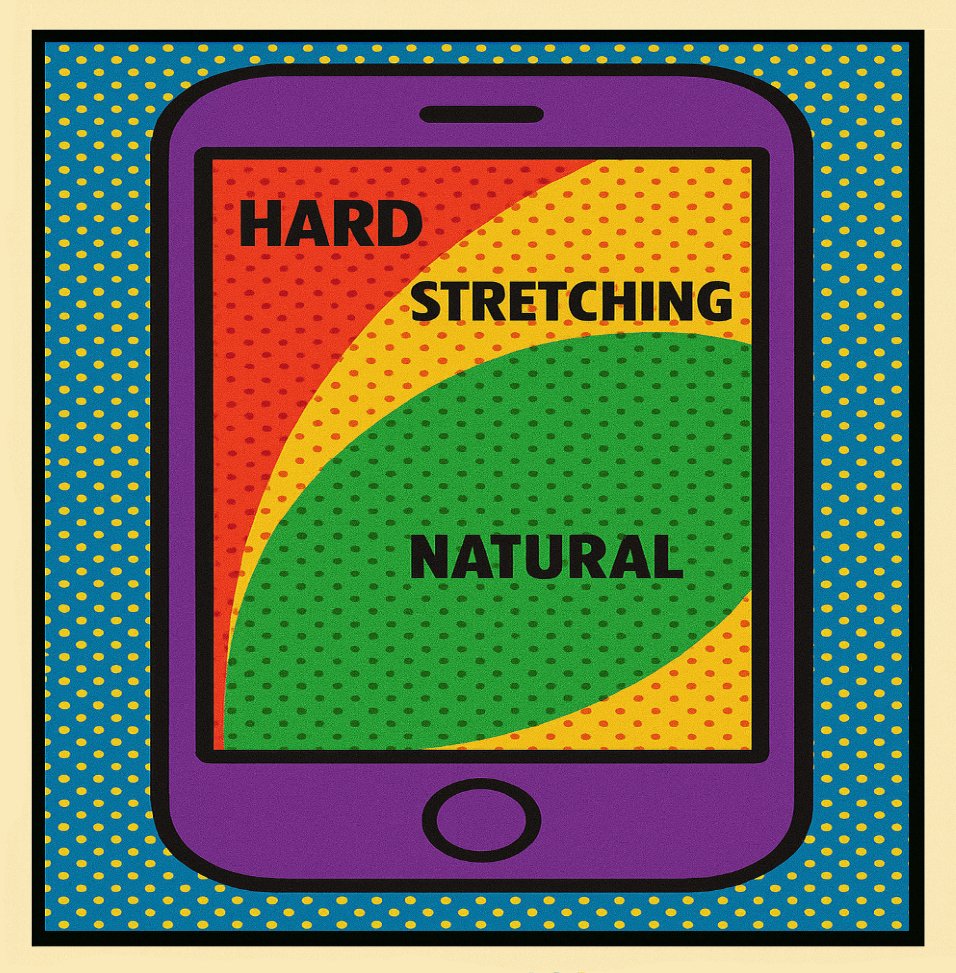
.jpg)
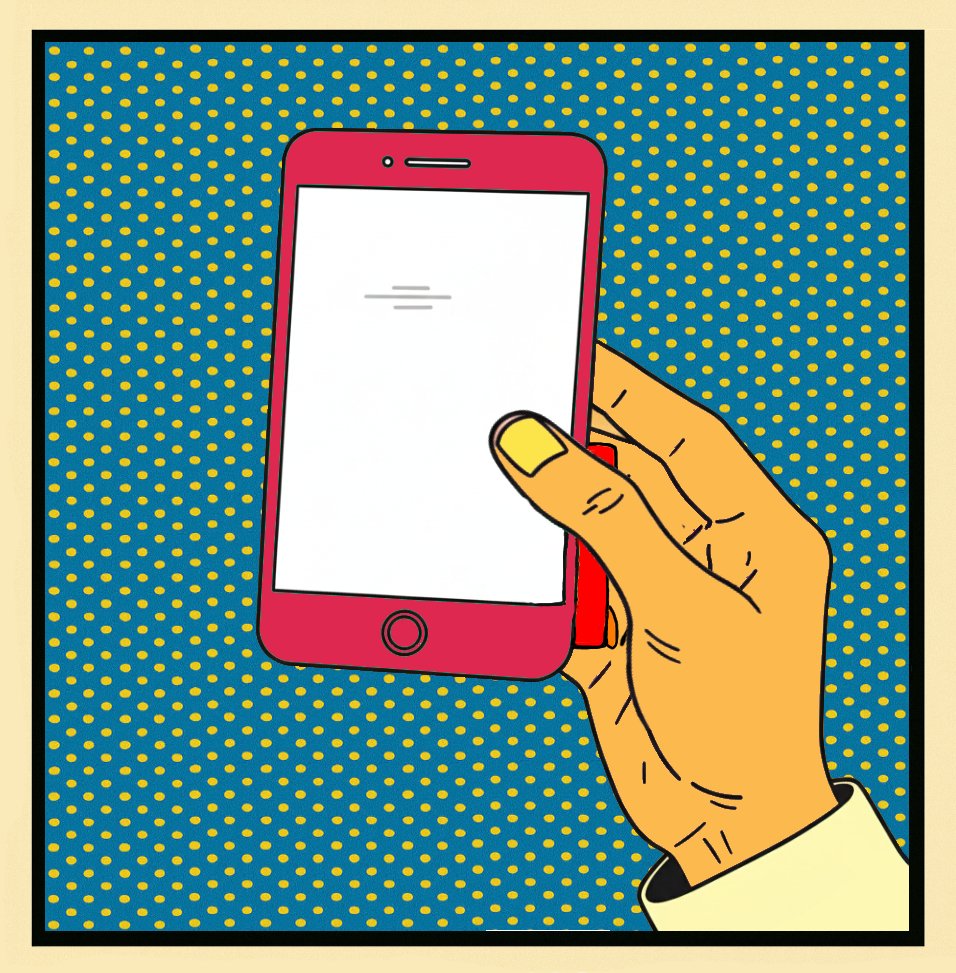
.jpg)
Okay, that all sounds great. So what else do we need to know?
Why You Need the OrthoText™
...
.jpg)
.jpg)
.jpg)
Textitis: The Modern Epidemic
Understanding and preventing smartphone-related thumb injuries! 📱
.jpg)
.jpg)
This is Where Ergonomics Comes Into Play…
iPhone 'Pinky': A Growing Concern
Protecting your smallest finger from smartphone damage! 🤏
.jpg)
.jpg)
.jpg)
.jpg)
And, this photo shows graphic evidence of a (permanently??) dented/deformed pinky.
.jpg)
Text Neck: The Posture Epidemic
Straightening out smartphone-induced neck problems! 📱➡️👤
.jpg)
Hover over the pictures below to use our virtual X-ray machine and see the neck position of people using their phones! ✨🔍
.jpg)
.jpg)
.jpg)
.jpg)
.jpg)
.jpg)
Our Research Study
Scientific validation of the OrthoText™'s ergonomic advantages! 🔬📱
Introduction
Summary to the Study Findings
Specifically, among study participants:
*It has been hypothesized that perceived muscular tension, and perceptions of exertion and comfort, are early signs of musculoskeletal disorders. See below for the full study report.
Our Utility Patents
Protecting innovation through comprehensive intellectual property coverage! 📋✨
Who We Are
Meet the passionate innovators behind OrthoText™! ✨


OrthoText™ Advisory Board
Click to Learn More!
Authorized OrthoText™ Distributors
Click to Learn More!
Contact Us
Contact Bob Gluck at rsgluck3@aol.com or 1-732-890-8163 for information on distributorship and/or licensing opportunities.